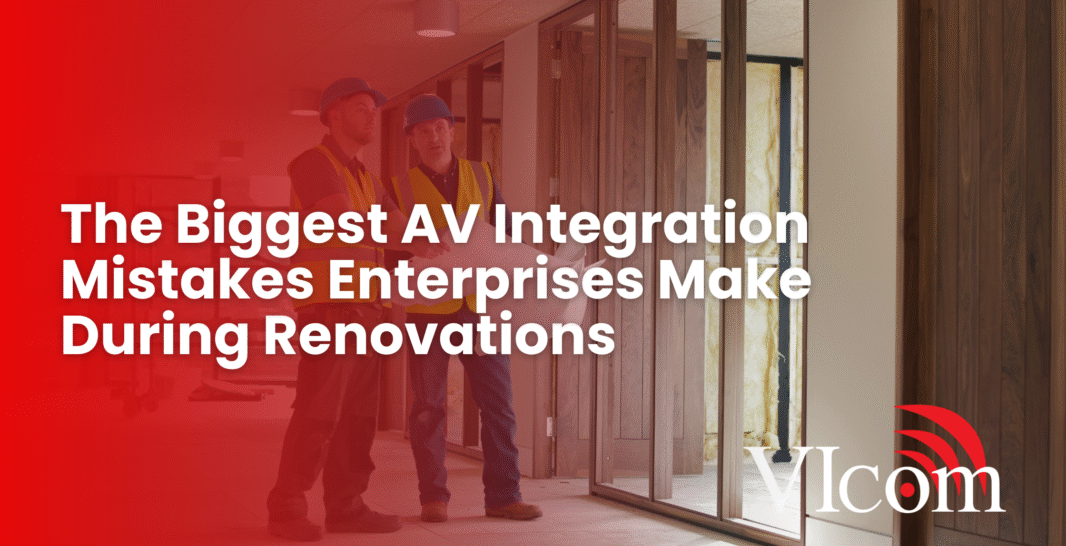The blueprints are finalized. The general contractor is on speed dial. The demolition is scheduled to begin, and there’s a palpable sense of excitement about the new space. Whether it’s a full-floor gut, a headquarters refresh, or the build-out of a new wing, renovations are a chance to redefine how your organization works.
But amidst the chaos of selecting paint colors, furniture, and flooring, a critical piece of infrastructure is often dangerously overlooked: your audiovisual (AV) technology.
Let’s be honest. As a CIO, IT Director, or Facilities Manager, you’re juggling a dozen high-stakes priorities. The last thing you want is a last-minute AV scramble that blows your budget, delays your move-in date, and results in a state-of-the-art conference room that no one can figure out how to use. You’ve seen it happen before: expensive technology gathering dust, endless user complaints, and a beautiful new space undermined by poor functionality.
The hard truth is that most AV integration failures are baked into the project months before the first piece of equipment is ever unboxed. They are failures of planning, not technology.
The Direct Answer: The Biggest AV Integration Mistakes
If you’re in the throes of renovation planning, stop and ask yourself if you’re making these common and costly errors. We see them happen time and time again.
- Treating AV as Furniture (A Post-Construction Add-On)
- Designing for Technology, Not for People (The “Shiny Object” Syndrome)
- Ignoring the Network Until It’s Too Late (The CIO’s Nightmare)
- Forgetting the “Invisible” Infrastructure (The Budget Killer)
- Focusing Only on Day 1, Not Day 2 (And Day 1000)
This article will break down each of these mistakes with brutal transparency. Our goal isn’t to sell you equipment; as an employee-owned company, our only stake is in your long-term success. Our goal is to teach you how to avoid these pitfalls and ensure your technology investment empowers your organization for years to come.
Mistake #1: Treating AV as Furniture (A Post-Construction Add-On)
This is the original sin of failed AV projects. It’s the belief that you can simply “place” technology into a finished room, much like a table or a chair. This is fundamentally wrong.
Modern AV is not an accessory; it is a built-in, critical utility, as essential as your electrical and HVAC systems.
When the AV integrator is brought in after the walls are closed, the paint is dry, and the carpet is laid, a cascade of compromises begins.
- Destructive Change Orders: Need to run conduit for a ceiling microphone or floor box for a lectern? That means cutting into pristine drywall and flooring. These change orders are not only expensive but they also create friction with your general contractor and can derail project timelines.
- Compromised Aesthetics: Instead of clean, integrated solutions, you get surface-mounted raceways, exposed wiring, and awkwardly placed equipment. The sleek, modern aesthetic you spent months designing is immediately undermined by a visual mess.
- Sub-Optimal Performance: The ideal placement for speakers, cameras, and microphones is dictated by the room’s acoustics and layout. When you can’t put technology where it needs to go, performance suffers. That perfectly calibrated camera angle is now impossible, and the audio in the back of the room is muffled because the speakers couldn’t be placed correctly.
How to Avoid It: Engage your AV integration partner at the same time you engage your architect and general contractor. Your integrator needs a seat at the design table to coordinate with other trades. They will provide crucial documentation, drawings, power and data requirements, conduit paths, and in-wall blocking needs that allows the AV infrastructure to be built into the environment seamlessly.
Mistake #2: Designing for Technology, Not for People
We’ve all seen the “Room of the Future” that is too complicated for anyone to use. It’s packed with features, an intimidating touch panel that looks like a starship cockpit, and requires a 30-minute orientation to simply share a screen.
This is the result of the “shiny object” syndrome, where the focus is on the what (the tech) instead of the why (the user experience). Your teams don’t want more features; they want less friction. They want to walk into a room, press one button, and have their meeting start.
A system is only successful if it’s adopted. If users are intimidated or find the technology unreliable, they will revert to old habits—huddling around a laptop, emailing files back and forth, or simply not using the expensive room you just built.
How to Avoid It: Start with a user-centric design philosophy.
- Define the Use Case First: Before you talk about any specific product, define what needs to happen in the room. Is it a formal boardroom for executive presentations? A creative huddle space for brainstorming? A training room for hybrid learning? The function dictates the form.
- Standardize the Experience: For an enterprise with dozens or hundreds of rooms, consistency is king. The user experience in a small huddle room in the ‘Williamsburg office’ should be identical to the experience in a large conference room in the ‘Richmond office’. This dramatically reduces the cognitive load on users and simplifies support.
- Prioritize One-Touch-Join: The gold standard for any modern meeting space is the ability to start a scheduled meeting with a single tap. This requires tight integration with your corporate calendaring system (like Outlook or Google Calendar) and your chosen UC platform (Microsoft Teams, Zoom, etc.).
Mistake #3: Ignoring the Network Until It’s Too Late
For any CIO or IT Director, this is the mistake that keeps them up at night. Modern AV is no longer a closed-loop collection of analog cables; it’s a sophisticated ecosystem of networked devices. Every processor, camera, microphone, and display is an endpoint on your corporate network.
If your AV strategy is not developed in lockstep with your IT team, you are risking not just poor performance, but a significant security vulnerability.
Here’s what your IT team is worried about:
- Bandwidth Consumption: High-definition video, content sharing, and audio streaming consume significant bandwidth. Without proper planning and Quality of Service (QoS) policies, a single all-hands meeting could degrade network performance for an entire floor.
- Security: Can that new touch panel be a backdoor for a malicious actor? Is the AV equipment properly segmented on its own VLAN to isolate it from sensitive corporate data? Every networked AV device must adhere to your corporate security policies.
- Management and Scalability: How will you update firmware on 500 devices across the globe? A scalable AV deployment requires a robust remote monitoring and management (RMM) platform. Your IT team needs visibility into the health and status of these devices without having to physically visit each room.
How to Avoid It: The AV/IT convergence is no longer a buzzword; it’s a reality. Your AV integrator must speak the language of IT and collaborate with your network and security teams from day one. They should be able to provide detailed network impact assessments and work within your existing security frameworks to ensure a deployment that is both powerful and safe.
Mistake #4: Forgetting the “Invisible” Infrastructure
The most expensive parts of an AV integration are often the things you never see. The shiny flat-panel display on the wall is a fraction of the cost compared to the hidden infrastructure required to make it work reliably.
During a renovation, this is where budgets get destroyed.
| The “Visible” Item | The “Invisible” (and often costly) Infrastructure Required |
|---|---|
| A Large Display | –Power: A dedicated, clean power circuit.
Data: Multiple Cat6A network jacks. Blocking: Plywood blocking inside the wall to support the weight of the mount and display. Conduit: In-wall conduit from the display to the equipment rack for signal integrity. |
| Ceiling Microphones | – Conduit: Running conduit above a hard-lid ceiling is complex and labor-intensive.
Specialized Cabling: Requires shielded category cable, often run in its own pathway to avoid electrical interference. Acoustic Planning: Precise placement based on ceiling height, HVAC noise, and room finishes. |
| An Equipment Rack | – Cooling: The rack generates heat and requires a dedicated cooling plan (e.g., fan tops, adequate ventilation) to prevent equipment failure.
Power: Requires dedicated, high-amperage circuits and often a UPS for power conditioning and backup. Space: A dedicated, secure, and accessible closet or space. |
Failing to account for this infrastructure during the architectural design phase leads to rushed, expensive, and often flawed solutions that compromise the entire system.
How to Avoid It: Your AV partner should provide a comprehensive “Architectural Coordination” package early in the design process. This includes drawings and documentation that specify every single infrastructural requirement, from the size of the conduit to the BTU load of the equipment rack. This allows the GC, electrician, and other trades to build these requirements into their plans and bids, avoiding surprise costs later.
Mistake #5: Focusing Only on Day 1, Not Day 2 (And Day 1000)
The renovation is complete, the ribbon is cut, and the rooms look amazing. The project is a success, right? Not yet.
The biggest measure of success is not how the system works on Day 1, but how it works on Day 365 and beyond. A failure to plan for the entire lifecycle of the system leads to a slow decline in performance, user frustration, and a poor return on a significant investment.
Lifecycle planning involves two key components:
- User Adoption & Training: You cannot simply install technology and expect people to use it effectively. A successful deployment includes a plan for Day 1 training, ongoing tutorials, and accessible documentation. Who will champion the new technology? Who will train new hires? An unused system is a 100% wasted investment.
- Day 2 Support & Maintenance: AV systems are not “set it and forget it.” Software needs updating, devices can fail, and user issues will arise. You need a clear answer to the question: “Who do we call when it doesn’t work?” A comprehensive support plan, whether through an internal team or a managed services partner, is non-negotiable for ensuring uptime and reliability.
The Payoff of Proactive Planning vs. The Cost of Neglect
Avoiding these mistakes isn’t just about preventing headaches. It’s about maximizing the return on your renovation and technology investment.
| The Payoff of Doing It Right | The True Cost of Doing It Wrong |
|---|---|
| Predictable Budget & Timeline: Costs are known upfront and built into the master construction budget. | Expensive Change Orders: Rework drives up costs and causes project delays. |
| Seamless Aesthetics: Technology is cleanly and professionally integrated into the architecture. | Visual Clutter: Exposed wires and surface-mount boxes ruin the design intent. |
| High User Adoption: Simple, reliable systems encourage use and improve collaboration. | Technology Graveyard: Expensive rooms sit empty as users revert to old, inefficient workflows. |
| Enhanced Reliability & Security: Systems are stable, secure, and managed in line with IT policy. | Constant Downtime & Risk: Poorly networked systems are unreliable and a potential security hole. |
| Lower Total Cost of Ownership: A well-designed and supported system lasts longer and requires less reactive maintenance. | Hidden Support Costs: Internal IT teams are constantly pulled away to fix nagging AV issues. |
Buyer Guidance: Your Pre-Renovation AV Checklist
As a strategic leader, your role is to ask the right questions early. Use this checklist before your renovation gets too far down the road.
Questions for Your Leadership & Stakeholders:
- Have we clearly defined the primary business functions for each new space (e.g., collaboration, training, town hall)?
- Have we assigned a project lead who is responsible for the user experience and technology adoption, not just the installation?
- Have we budgeted for Day 2 support and user training, or only for the initial hardware and installation?
Questions for Your Architect & General Contractor:
- How are you coordinating the needs of the AV integrator with the electrician, millworker, and other trades?
- When in the project timeline have you scheduled the AV integrator to be on-site for rough-in and final installation? (The answer should be “multiple times”).
- Have you received a full set of AV infrastructure drawings detailing power, data, conduit, and blocking requirements?
Questions for Your Potential AV Integration Partner:
- Can you describe your process for collaborating with our IT, facilities, and architectural teams?
- How do you approach standardization and scalability for an enterprise of our size?
- What does your “Day 2” support model look like? Can you provide a managed services plan that guarantees uptime?
The Bottom Line
Integrating AV technology during a renovation is a high-stakes endeavor. When done correctly, it can transform how your organization communicates and collaborates. When done poorly, it becomes a source of endless frustration, a drain on resources, and a black mark on an otherwise successful project.
The key is to shift your mindset. Stop thinking of AV as a final purchase and start treating it as a foundational piece of your building’s infrastructure. By bringing in the right expert partner early, focusing on the user, and planning for the full lifecycle, you can avoid the costly mistakes that plague so many renovation projects and build a technological ecosystem that truly serves your enterprise for years to come.
Ready to Align Your Project Stakeholders?
A successful renovation depends on your IT, Facilities, and Leadership teams speaking the same language from the start. Misalignment is the root cause of nearly every mistake listed above. We’d love to speak with you! Simply fill out the form below and we’ll be in touch!