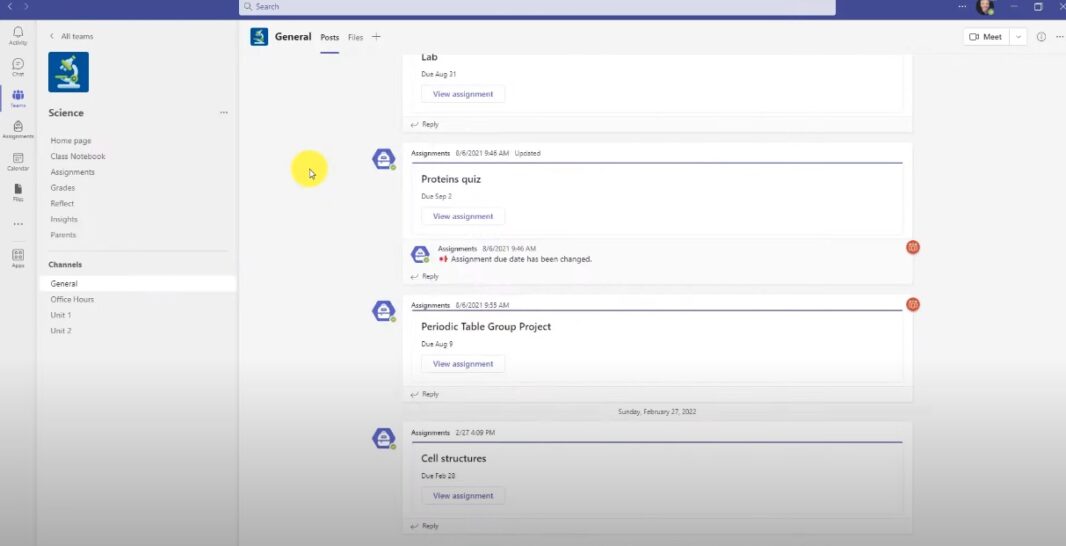Microsoft Teams Class Home Page provides educators with a way to quickly access their assignments, calendar, resources and files on one page. The home page is easily editable and can be customized for each class by adding new web parts or removing unneeded ones.
In this video, Mike Tholfsen takes a deep dive into the features and provides an easy to follow tutorial on this exciting new feature from Microsoft Teams.
📝 Table of contents: 0:00 Introduction 0:08 Class homepage setup 2:05 Editing the Class Homepage 6:06 IT Admin control of Class Homepage
If you’re interested in a Microsoft Teams solution for your organization or have any questions we can assist you with, please fill out the form below and we’ll be in contact with you!
Let’s Get In Touch
ABOUT VICOM
Unified Communications – Microsoft Teams Virginia Beach | VIcom is well experienced in teleconferencing solutions. Moreover, VIcom assists many organizations in simplifying and enhancing their ability to teleconferencing efficiently.
We are also Virginias’ premier technology solutions integrator for Teleconferencing, Zoom, Audio Visual, Unified Communications, Security Applications, Cloud & IT, Church AV Systems, and Educations AV Solutions. Moreover, we are proud to serve clients throughout the mid-Atlantic region of Virginia. For example, Virginia Beach, Chesapeake, Norfolk, Portsmouth, and Suffolk, VA. Also providing service to customers in Newport News, Hampton, Poquoson, Yorktown, Williamsburg, Tabb, Grafton, and Seaford VA.
Furthermore, we have an office in Richmond, VA, better serving clients in the Northern Virginia region, including Richmond, Powhatan, Colonial Heights, Chester, Petersburg, Chesterfield County Midlothian VA.
For more information, call: (757) 490-7777. Please be sure to follow VIcom on Linked In.
Keywords: Teams, Microsoft Teams