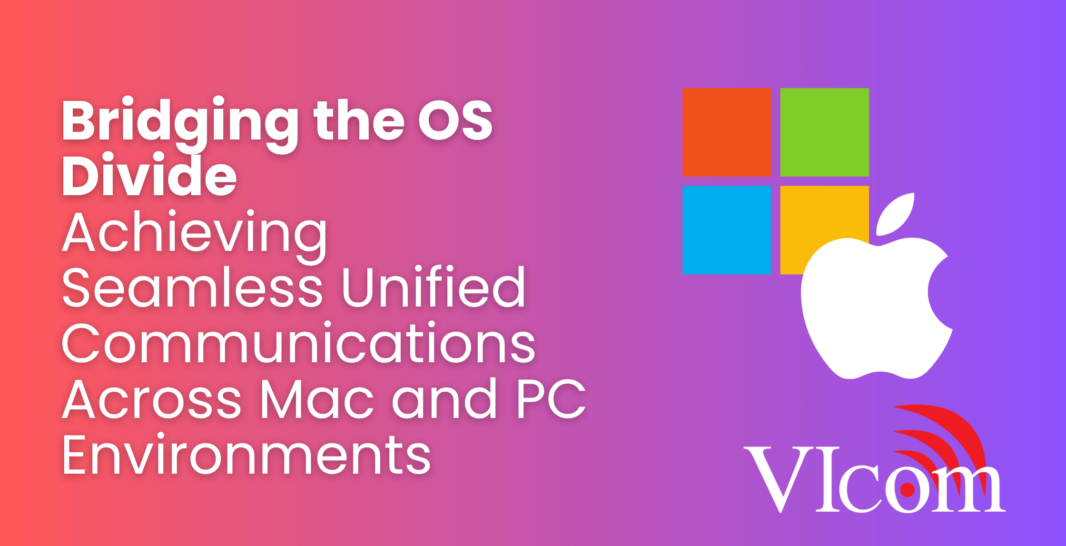Click Here to download this article as a PDF
The modern workplace, campus, or public service environment is inherently diverse. Across enterprise offices, university campuses, state and local government agencies, and healthcare systems, technology users bring a mix of preferences and necessities that result in heterogeneous computing environments. While IT departments often strive for standardization, the reality is that supporting both Windows and macOS users is not a niche requirement but a fundamental necessity. Factors like employee choice, departmental software needs, design and creative workflows, or simple legacy hardware mean that organizations must empower users on both platforms effectively.
However, this operating system diversity presents significant challenges for achieving truly seamless and equitable Unified Communications (UC) and collaboration. When UC platforms and the essential Audio-Visual (AV) equipment in meeting spaces aren’t designed and integrated with cross-platform compatibility as a core principle, the result is inconsistent user experiences, wasted time troubleshooting, frustrated participants, inequitable hybrid meetings, and an increased burden on IT support resources. As hybrid work models solidify and organizations seek to optimize their long-term collaboration strategies, addressing this OS divide becomes more critical than ever. Simply having a UC platform with a basic client for each OS or AV equipment that ‘might’ work isn’t sufficient; organizations need solutions that deliver reliable, high-quality, and consistent performance for every user, every time, regardless of the device or operating system they choose or are assigned.
This article serves as a strategic guide for decision-makers navigating the complexities of cross-platform UC and AV. We will explore the specific pain points created by OS incompatibility at both the software and hardware levels and, crucially, detail the agnostic platform features and AV equipment capabilities that are essential for bridging the Mac/PC divide and ensuring seamless collaboration for your entire workforce.
The Challenge: Inconsistent Experiences Across the OS Spectrum
The friction points in a mixed OS environment manifest in several ways, impacting both the daily user experience and the efficiency of IT support:
- UC Platform Inconsistencies: While most major UCaaS providers offer clients for both Windows and macOS, feature parity, user interface design, and performance can vary. Users might find certain features (like advanced screen sharing options, specific integrations, or calling features) are less intuitive or even unavailable on one platform compared to the other. This creates frustration and training challenges.
- Application Performance: The performance of the UC application itself can differ based on how well it’s optimized for each OS, potentially leading to issues like higher CPU usage, battery drain, or slower response times on one platform.
- Update Cycles and Compatibility: Managing UC client updates across two distinct operating systems with different release cycles adds complexity for IT. Ensuring compatibility with different OS versions and security patch levels becomes a constant task.
- Security Vulnerabilities: While UC platforms have inherent security features, OS-specific vulnerabilities or configurations can sometimes create unique security considerations for clients running on Windows vs. macOS, requiring distinct management approaches.
- Fragmented Support Burden: IT help desks face the challenge of troubleshooting issues that may be OS-specific, requiring specialized knowledge of both Windows and macOS environments in addition to the UC platform itself.
These platform-level challenges are compounded significantly when meeting room AV equipment enters the picture.
The Hardware Headache: AV Compatibility in Mixed OS Meetings
The physical AV equipment in conference rooms – the cameras, microphones, speakers, displays, and control interfaces – is where OS compatibility issues often cause the most immediate and disruptive problems. When users bring their own devices (BYOD) or even use provisioned laptops, connecting to and reliably using room technology designed without true OS agnosticism in mind is a frequent source of frustration.
- Driver Dependencies: Many AV peripherals, especially older models or those not specifically designed for UC integration, rely heavily on OS-specific drivers to function correctly or unlock full feature sets. These drivers may not exist or perform differently on macOS compared to Windows, leading to limited functionality or complete incompatibility.
- Inconsistent Performance: Even if a device ‘works’ on both platforms, its performance (e.g., camera frame rates, microphone pickup clarity, speaker volume control) can vary significantly depending on the OS and the specific drivers/software stack used.
- Connectivity Chaos: The physical connection itself can be a hurdle. Different laptops have different ports (USB-A, USB-C, Thunderbolt, HDMI). Requiring specific adapters or dealing with devices that only connect reliably via certain cable types creates setup delays and technical glitches. USB-C has become a near-universal standard for modern peripherals, but many older AV systems require multiple cables or proprietary interfaces.
- Feature Limitations: Advanced features on meeting room peripherals, such as intelligent camera framing, speaker tracking, or advanced noise suppression built into microphones, may rely on software or processing that is only fully compatible or optimized for one OS, resulting in an inequitable meeting experience where Mac users might not benefit from the same features as PC users, or vice-versa.
- Control System Frustration: Integrating room control systems with user laptops can be complicated. Triggering screen sharing or launching a call from a personal device might work seamlessly with one OS but require complex workarounds or fail entirely with another.
- Increased Support Calls: The combination of varying UC platform behavior and unpredictable AV compatibility across different OS versions is a major driver of support tickets and lost meeting time. Users are left to troubleshoot complex technical interactions in the critical first minutes of a meeting.
Navigating these combined challenges of platform inconsistencies and hardware compatibility is essential for creating truly productive and inclusive collaboration environments for a diverse workforce.
The Path to Seamlessness: Platform Agnosticism at the Core
Achieving a seamless cross-platform UC experience begins with strategic choices at the UC platform level itself. The goal is to select and deploy solutions designed from the ground up to minimize OS dependencies and deliver a consistent feature set and user experience.
- Prioritize Truly Agnostic UCaaS Platforms: When evaluating UCaaS providers, go beyond checking if they have both a Windows and macOS client. Rigorously test the feature parity, performance, and stability of both clients. Look for platforms that utilize modern development frameworks ensuring a consistent codebase and user interface across OS platforms. Web-based access, while often not a full replacement for desktop clients, should also provide a consistent, reliable fallback experience regardless of the browser or underlying OS.
- Cloud-Native Architecture Benefits: Cloud-native UC platforms are typically better positioned to offer OS flexibility because the core processing and infrastructure reside in the cloud, accessible via standardized clients or web interfaces, reducing reliance on OS-specific server or infrastructure components running on-premises.
- Open APIs and Integration Frameworks: A UC platform with robust, well-documented open APIs and standard integration frameworks (like OAuth, REST APIs) makes it easier to integrate with other business applications and services consistently, regardless of the user’s operating system. Ensure that key integrations (e.g., calendar, CRM, helpdesk) function equally well for both Mac and PC users.
- Consistent Update Management: Choose providers who offer a clear, predictable, and ideally automated update process for their desktop clients across both Windows and macOS, minimizing version fragmentation and ensuring timely access to new features and security patches for all users.
Selecting a UC platform with inherent OS agnosticism is the foundational step, but it must be coupled with equally thoughtful consideration for the physical AV layer.
Bridging the Hardware Gap: Agnostic AV Solutions for Meeting Spaces
The user’s personal computer (Mac or PC) often acts as the engine driving the meeting room’s audio, video, and content sharing via the UC platform client. Ensuring that the room’s AV equipment interacts flawlessly with both Windows and macOS laptops is paramount for usability and equity.
- Embrace Standardized, Universal Connectivity: Prioritize meeting room AV equipment (cameras, speakerphones, display interfaces) that connects easily and reliably via universal standards like USB-C. A single USB-C cable can often provide video, audio, data (for peripherals), and even power to a connected laptop, dramatically simplifying the user experience. Ensure compatibility with DisplayPort Alternate Mode and USB Power Delivery over USB-C. Provide adapters or clearly labeled cables for older devices that might still rely on HDMI or older USB-A connections, but design the primary interaction around modern universal standards.
- Leverage UC Platform Certified Hardware: A crucial shortcut to ensuring cross-platform reliability is to select AV equipment that has been officially certified by your chosen UC platform provider (e.g., Microsoft Teams Certified Devices, Zoom Certified Hardware). These devices have undergone rigorous testing by the platform vendor to guarantee compatibility, performance, and seamless feature integration (like call control buttons, status lights) across the OS platforms officially supported by the certification program (which invariably includes current versions of both Windows and macOS). This significantly reduces the risk of OS-specific glitches or feature disparities.
- Prioritize Devices with Onboard Processing: Many modern intelligent AV devices (video bars, camera/microphone arrays) include built-in Digital Signal Processors (DSPs) and often AI engines that handle tasks like acoustic echo cancellation, noise suppression, automatic framing, and speaker tracking directly on the device hardware itself, before the audio/video stream is sent over USB to the connected computer. Relying on the peripheral’s onboard processing ensures that these critical performance-enhancing features work consistently, regardless of the connected laptop’s CPU power, operating system, or specific drivers. This is far more reliable than relying on the UC client software running on the laptop to perform these tasks, as software performance can vary greatly between OS platforms and hardware configurations.
- Consider Dedicated Room Systems for Consistency: While BYOD with universal peripherals offers flexibility, dedicated, in-room appliance-based systems (like Microsoft Teams Rooms on Android or Windows, or Zoom Rooms appliances) provide the most consistent and OS-agnostic user experience for joining and running meetings. These systems run the UC software natively on dedicated, often purpose-built hardware in the room, independent of a user’s laptop OS. The user simply connects their laptop for content sharing (often wirelessly) while the room system handles the core video, audio, and call control functions, ensuring a uniform high-quality experience for every meeting regardless of who initiated it or what device they brought.
- Standardize on Wireless Presentation: Implement wireless content sharing solutions that reliably support beaming from both Windows (e.g., Miracast, or client applications) and macOS (e.g., AirPlay, or client applications) devices into the meeting session for viewing by both in-room and remote participants. Ensure these solutions integrate smoothly with the room’s AV system and UC platform client.
- Centralized Management of AV Assets: Select AV hardware that can be remotely monitored, managed, and updated by IT administrators. This allows for consistent configuration, proactive troubleshooting, and ensures firmware is kept current across all devices in all rooms, minimizing OS-related compatibility issues arising from outdated peripheral software.
By combining a platform-agnostic UC strategy with a deliberate selection of AV hardware designed for universal compatibility and consistent performance across operating systems, organizations can build collaboration environments that truly serve all users equally.
Implementation & Management for Cross-Platform Success
Deploying seamless cross-platform UC and AV requires more than just selecting the right technology; it demands a strategic implementation and management approach:
- Standardization is Key: Where possible, standardize on a limited set of approved UC platforms and certified AV equipment models across your organization. This drastically reduces complexity for IT support, simplifies user training, and ensures a predictable experience in any meeting space.
- Rigorous Cross-Platform Testing: Before widespread deployment, rigorously test your chosen UC platform clients and meeting room AV equipment on a diverse sample of both Windows and macOS devices commonly used within your organization. Test key workflows (joining meetings, sharing screen, using camera/mic controls) on different OS versions. Identify and address any OS-specific bugs or performance disparities during a pilot phase.
- Ensure Network Readiness: A robust, high-bandwidth, low-latency network with proper Quality of Service (QoS) configuration is foundational. Ensure your network infrastructure can handle the demands of high-quality video and audio simultaneously from multiple rooms, regardless of the operating system initiating the connection.
- Comprehensive, Agnostic Training: Provide user training and support documentation that explicitly addresses the experience and workflows for both Windows and macOS users on the selected platform and with the standardized AV equipment. Ensure support staff are trained on troubleshooting issues specific to each OS environment.
Successfully navigating these technical and operational considerations to deliver a truly seamless, high-quality, cross-platform UC and AV experience is a significant undertaking, especially across large or complex organizations.
The Expert Partner: Navigating the Mac/PC Divide with VIcom
Implementing integrated UC and AV solutions that perform flawlessly across diverse operating systems requires a level of specialized expertise that often extends beyond the capacity of internal IT teams focused on day-to-day operations. It involves deep technical knowledge of competing UC platforms, a comprehensive understanding of AV hardware capabilities and compatibility standards, expertise in network architecture and QoS, and the practical experience of integrating these systems reliably in real-world environments across both Windows and macOS ecosystems.
This is where partnering with a knowledgeable and experienced technology integrator specializing in Unified Communications and Audio-Visual solutions, like VIcom, provides invaluable strategic and technical support. Leveraging our extensive experience in designing, building, and supporting complex collaboration environments for enterprise, education, government, and healthcare clients, we understand the nuances of achieving true OS agnosticism.
We act as your trusted advisor, offering:
- Unbiased Technology Evaluation: As a vendor-neutral integrator, we objectively evaluate UC platforms and AV equipment from multiple manufacturers, recommending solutions based solely on their ability to meet your specific requirements for cross-platform compatibility, performance, scalability, and security.
- Expert Design for Mixed Environments: We possess the technical expertise to design integrated AV and UC systems that function seamlessly and consistently whether a user connects with a Windows laptop or a MacBook, selecting devices known for reliable performance across both OS environments and designing workflows that are intuitive for all users.
- Deep Integration Knowledge: Our teams are proficient in integrating complex AV systems reliably with major UC platforms (like Microsoft Teams, Zoom, Webex) and your core IT infrastructure (network, identity management, security tools), ensuring that OS differences don’t create integration hurdles. We understand how to leverage standard protocols like USB-C and ensure certified devices function as intended on both platforms.
- Implementation Best Practices: We employ proven project management methodologies and experienced technicians to ensure meticulous installation, configuration, and rigorous testing of both UC platform clients and AV equipment on both Windows and macOS devices, validating performance and compatibility before go-live.
- Simplified Management and Support: We help you establish the processes and tools for centralized management of your AV assets and provide ongoing support services that address the complexities of a mixed OS environment, reducing the burden on your internal IT staff.
By partnering with VIcom, you gain access to the specialized knowledge and practical experience required to confidently select, design, and deploy integrated UC and AV solutions that truly bridge the OS divide, delivering equitable, high-quality collaboration experiences for every single user in your organization.
Enabling Equitable Collaboration – For Everyone
In today’s diverse and dynamic work environments, enabling seamless and equitable collaboration for all employees, regardless of whether they prefer or require Windows or macOS, is not a luxury – it’s a necessity for productivity, inclusion, and operational efficiency. Achieving this seamlessness demands a strategic approach that addresses potential compatibility and consistency issues at both the Unified Communications platform level and, critically, within the Audio-Visual conferencing equipment in meeting spaces.
By prioritizing truly OS-agnostic UC platforms, selecting AV hardware designed for universal compatibility (leveraging standards like USB-C and certified devices), utilizing devices with onboard processing for consistent performance, standardizing where possible, and rigorously testing solutions on both operating systems, organizations can dismantle the technological barriers that frustrate users and hinder effective hybrid collaboration.
Navigating the technical complexities of evaluating platforms, selecting interoperable hardware, and designing integrated systems that perform reliably across the Mac/PC divide is a significant challenge. Partnering with an experienced technology integrator like VIcom, who possesses deep expertise across both UC and AV domains and understands the specific requirements for seamless cross-platform functionality in enterprise, education, government, and healthcare settings, is essential for success. We specialize in building collaboration environments where the technology simply works, for everyone.
Ready to bridge the OS divide and ensure truly seamless, high-quality Unified Communications and Audio-Visual experiences for your entire workforce, regardless of platform? We’re here to help you design and implement the right solutions.
Fill out the form below and we’ll be in contact with you!