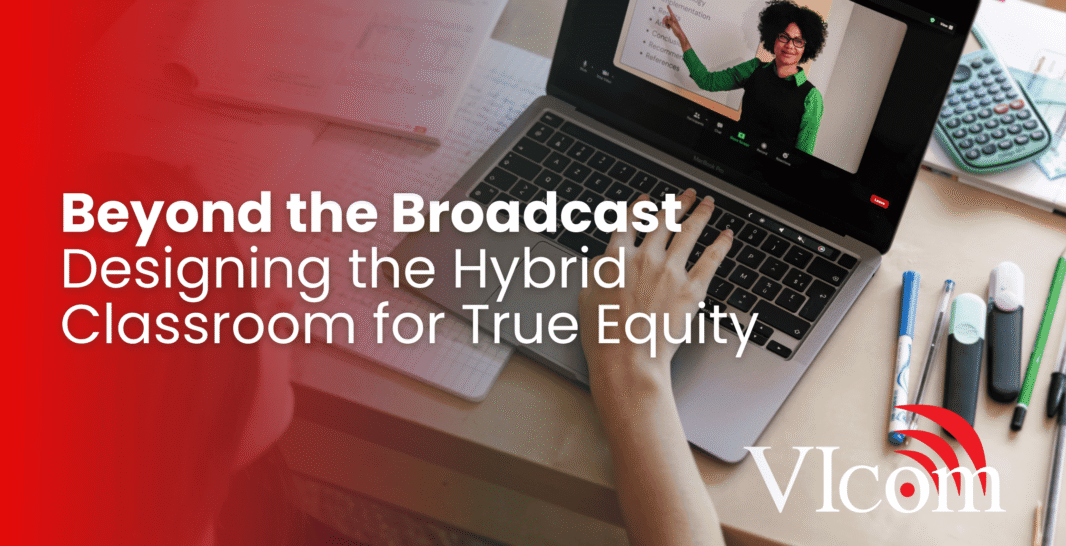The promise of hybrid learning was flexibility and access. The reality, for many, has been frustration and disconnect. While in-room students engage directly with the instructor, remote learners often feel like they’re watching a poor-quality broadcast, unable to see the whiteboard, hear their classmates, or participate in discussions. This “experience inequity” creates a two-tier educational system that compromises learning outcomes and leaves a significant portion of the student body behind. How can institutions move beyond stop-gap solutions to build a truly equitable and effective hybrid learning environment?
The Technological Foundation for an Equitable Experience
Creating equity starts with designing the room so that remote participants are first-class citizens, not passive observers. This requires moving far beyond a single laptop webcam and microphone.
-
Intelligent Video: Seeing the Whole Picture A single, static camera cannot capture the dynamic nature of a classroom. A truly equitable experience requires:
- Multi-Camera Systems: Dedicated cameras focused on the instructor, the in-room students, and the content (like a whiteboard or demonstration area) give remote learners the visual context they need.
- AI-Powered Framing and Tracking: Modern cameras can automatically track the instructor as they move, or intelligently frame the group of in-room students who are speaking, ensuring remote viewers never lose track of the conversation.
-
Advanced Audio: Hearing and Being Heard If you can’t hear, you can’t learn. Muddled audio is a primary source of frustration. The solution involves:
- Ceiling Microphone Arrays: These systems use multiple microphones installed in the ceiling to capture clear audio from every seat in the room, so remote students can hear questions and comments from their peers.
- Voice-Lift Technology: This ensures that when a remote student speaks, their voice is clearly and evenly distributed throughout the physical classroom, making them an active participant, not a disembodied voice from a laptop speaker.
-
Content Parity: A Shared Canvas for All The traditional whiteboard is an enemy of hybrid equity. The moment an instructor turns their back to write on it, remote students are excluded.
- Digital Whiteboards: Interactive digital displays that are simultaneously shared in-room and online ensure that all students are looking at the same content at the same time.
- Content Cameras: A dedicated, high-resolution camera aimed at a physical document or object allows for clear, close-up demonstrations for everyone.
The Human Element: Pedagogy and Practice
The most advanced technology is ineffective without teaching practices that embrace the hybrid model.
- Best Practices for Instruction: Small changes in habit can make a huge difference. Instructors should be trained to use a wired headset for crystal-clear audio, look at the camera when speaking to engage remote learners, and make a deliberate effort to call on remote students first.
- Facilitating Active Participation: Designate an in-room TA or student as a “virtual facilitator” whose job is to monitor the chat for questions and ensure remote “raised hands” are seen. Use platform features like digital breakout rooms to enable small-group collaboration where in-room and remote students can work together on an equal footing.
Ensuring Accessibility for All Learners
A truly equitable classroom must also be a fully accessible one. Compliance with standards like the Americans with Disabilities Act (ADA) is a legal and ethical imperative.
- A Practical Accessibility Checklist:
- Captions: Are all pre-recorded videos equipped with accurate, synchronized captions for deaf and hard-of-hearing students?
- Transcripts: Is a text transcript provided for all audio-only content?
- Color Contrast: Does all digital content displayed on screens have sufficient color contrast to be readable by students with low vision?
- Physical Access: Are interactive touch panels and other controls mounted at a height accessible to a student in a wheelchair?
Designing the Classroom of the Future Creating an equitable hybrid classroom is an exercise in intentional design, blending intelligent technology with evolved pedagogy and a deep commitment to accessibility. By focusing on giving remote students the ability to clearly see, hear, and participate, institutions can transform the hybrid model from a frustrating compromise into a powerful opportunity to deliver a richer, more inclusive learning experience for all.
Schedule your free consultation with VIcom via the form below.