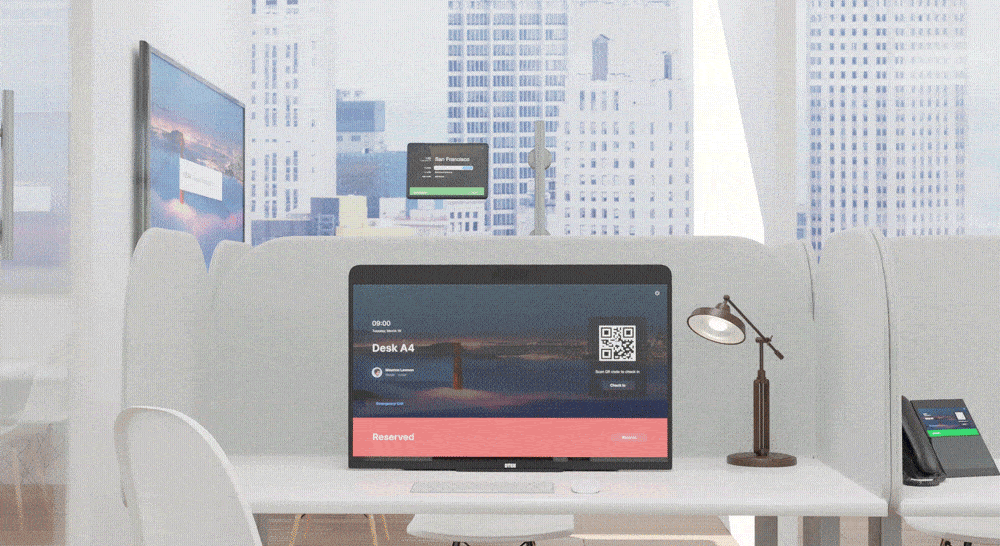As the hybrid work model becomes standard across organizations everywhere, Hot Desking has become more and more of a popular solution. Hot Desking is a resource management tool that enables hybrid employees to reserve a workspace resource such as a huddle space, a conference room, or an individual desk. This resource is beneficial both to the employee, who is guaranteed a reserved workspace, and to the employer who can receive useful real-time analytics as well as ensure that any distancing protocol is being met.
Zoom has introduced its own solution for Hot Desking, Workspace Reservation from Zoom. This new solution from Zoom empowers users to reserve their workspace and provides their employer with the tools they need to support a hybrid work environment both successfully and efficiently. This solution fits right into an existing Zoom ecosystem and requires at least one Zoom Room license subscription.
 What can Workspace Reservation do for your organization?
What can Workspace Reservation do for your organization?
It provides your users with the ability to view a map of the space and see where their coworkers are sitting. From there they can reserve available desks and meeting spaces in multiple ways including on the Zoom Web Portal, on a Kiosk or via the Zoom Rooms for Touch Devices. Once the reservation is made, the user can easily check into their space by simply scanning the QR code in the space.
How can your organization begin to use Workspace Reservation?
Zoom provides simple instruction via their website. According to Zoom:
“To use Workspace Reservation, you’ll need a Zoom account in an organization with at least one Zoom Rooms subscription. If you are planning to include workspaces with Zoom Rooms devices, they will need to be on version 5.9 or higher.
Admins will need to enable Workspace Reservation for your organization to use the Workspace Reservation. To enable this feature, sign in to the Zoom web portal with an admin account that has the ability to edit account settings, then follow these steps:
- In the navigation menu, click Room Management, then Zoom Rooms
- Click the Rooms tab, and click + Add Room. The Add a Zoom Room page will appear
- Choose whether your workspace will be a Zoom Rooms device-enabled workspace or reservation only, and provide a room name
- Select a calendar to integrate
- Select (or search for) the location for the workspace
- Click the Hot Desking toggle to enable or disable it for your Zoom Room
After you’ve enabled Workspace Reservation for your organization, you’ll have the ability to activate Zoom Rooms for Touch devices for Workspace Reservation, upload and edit floor maps, enable Workspace Reservation on kiosks, add a floor map to digital signage, and more using a Zoom device!”
How do you reserve a workspace through the Web Portal?
According to Zoom:
Booking a desk or a Zoom Room with Workspace Reservation is easy! You’ll find the Workspaces tab when logged into your account on Zoom.us. To book a space, log into the Zoom desktop client and follow these steps:
- Sign into your Zoom account on Zoom.us
- Go to My Account
- Select Workspaces
- See a location and floor plan and view available workspaces to reserve
- Select your preferred date and time
- Make a reservation
- When you arrive at the office, if there is a device compatible with Workpsace Reservations at the desk, scan the QR code to check in
This new Workspace Reservation feature is one of many that build a strong case for why Zoom may be the right Unified Communication platform for your organization. If you’re interested in a Zoom Room, Zoom Meeting, Zoom Chat, Zoom phone, Zoom webinar or this most recent Zoom Workspace Reservation solution for your organization, simply fill out the form below and we’ll be in contact!
Let’s Get In Touch
ABOUT VICOM
Audio Visual Virginia Beach | VIcom is well experienced in teleconferencing solutions. Moreover, VIcom assists many organizations in simplifying and enhancing their ability to teleconferencing efficiently.
We are also Virginias’ premier technology solutions integrator for Teleconferencing, Zoom, Audio Visual, Unified Communications, Security Applications, Cloud & IT, Church AV Systems, and Educations AV Solutions. Moreover, we are proud to serve clients throughout the mid-Atlantic region of Virginia. For example, Virginia Beach, Chesapeake, Norfolk, Portsmouth, and Suffolk, VA. Also providing service to customers in Newport News, Hampton, Poquoson, Yorktown, Williamsburg, Tabb, Grafton, and Seaford VA.
Furthermore, we have an office in Richmond, VA, better serving clients in the Northern Virginia region, including Richmond, Powhatan, Colonial Heights, Chester, Petersburg, Chesterfield County Midlothian VA.
For more information, call: (757) 490-7777. Please be sure to follow VIcom on Linked In.
Also, see the following articles.
Audio Video
AV Solutions for Businesses
Audio Visual in Virginia Beach
What is Audio Visual?
Keywords: Zoom, Workspace Reservation, Hot Desking, Hotelling, Enterprise, UCC